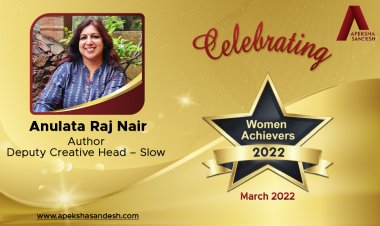Microsoft Education Edition Now Available for Chromebooks

On Monday, Microsoft announced that the Minecraft: Education Edition is now available for the Chromebooks. The development took place after Microsoft partnered with Google Education team to let the educators and learners access Minecraft Education Edition on Chromebooks.
“Minecraft: Education Edition is a game-based learning platform that helps build key 21st century skills like coding and creative problem solving,” Microsoft explains in the announcement.
“Hundreds of free standards-aligned lessons, design challenges, and STEM curriculum are available in-game and online, along with flexible templates for teachers to design their own learning activities. In a time when staying connected to the classroom is of extra importance, Minecraft supports collaboration and meaningful student-led learning.”
Since 2013, Google for Education has been running a large scale classroom-learning programme in different countries including India. Under this programme, schools and institutions are provided Chromebooks to smartly deepen the education process. As of 2019, there were more than 30 million Chromebooks actively working at schools globally.
On a similar track, Minecraft: Education Edition was launched in 2016 with an aim to provide a fun and creative learning environment for school kids. The Education edition is available in 115 countries and boasts of 250 educator-created lesson plans. It has a total user base of more than 2 million.
It was a long-standing request by educators around the world to bring Minecraft Education Edition to the Chromebooks.
Now, using both the programmes, the educators can create an interesting learning experience with lessons on maths, science, language arts, history and visual arts for kids in schools with Minecraft: Education Edition on Chromebooks.
Using these creative activities and lessons, kids can learn coding skills, decision making, working in collaborative environments and cognitive abilities.
Teachers can also use tools like click speed test, spacebar test built upon Minecraft to add the competitiveness to the learning process.
To access the Education Edition on the Chromebook, a Microsoft 365 for Education license is required. With the correct license, the educators and learners will be able to enjoy the same features of Education Edition for Windows, Mac and iOS on their Chromebooks itself.
If your school already has an A3 or A5 license of Education Edition, you need not to worry about purchasing a new license because the company is adding the Chrome OS support to all A3 and A5 licenses automatically.
In future, the students will also be able to login to the game using their Google accounts instead of the Microsoft accounts.
All educators can download the Education Edition on their Chromebooks through the Google Play Store right away and start with an all new learning experience for their students.
Also, this is not to be confused with the standard Minecraft. Even after the clear warning by Microsoft, many people have given one-star reviews to the game on Google Play Store just because they expected it to be the Standard version of the game.
Although, the standard version of the game is not available on non-school Chromebooks but this could be the first steps towards that as well.